微信公众号关键词自动回复
大约 3 分钟
微信公众号关键词自动回复
实现展示

适用场景
当我们个人在接入微信登录时需要微信认证,个人认证不了,这时就可以使用公众号关键词自动回复获取验证码实现登录功能。
不说废话,直接开干
实现步骤
①、去微信公众平台注册

在公众号平台选择基础配置进行服务器的配置,如下图

之后进入到你的开发者中心

然后生成你的开发者密码,开发者id,以及设置你的IP白名单。这里的IP白名单中的IP必须是一个公网IP,因为微信官方会把他们的请求发送到公网上,然后你接受到请求之后需要给这个请求做一个响应才能实现消息互通的功能。

ip:必须是你公网ip地址
之后开始配置你的服务器信息
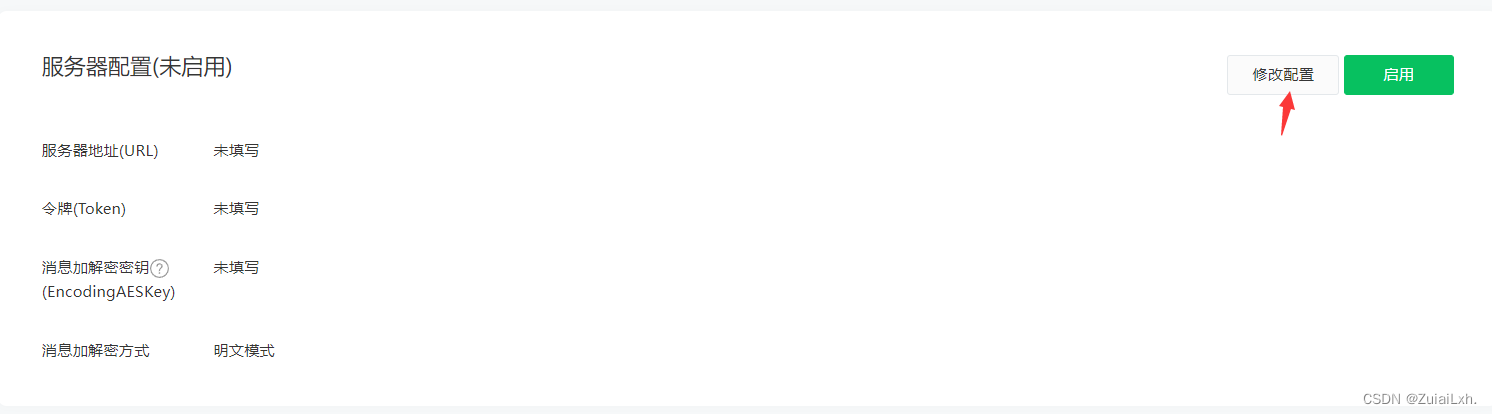
首先是URL,这里的URL需要填写的是
http://ip:80/path(这里的path满足请求路径的格式即可)
或者是
https://ip:443/path

以上就是整合SpringBoot时需要的配置属性
②、整合SpringBoot
导入依赖
<!--微信公众号关键词自动回复-->
<dependency>
<groupId>com.github.binarywang</groupId>
<artifactId>weixin-java-mp</artifactId>
<version>3.4.0</version>
</dependency>
wechat:
app-id: #公众号appid
secret: #公众号密钥
token: towelove#token自己随便设置一个,但是必须对应公众号里面设置的一样
aesKey: #加密密钥,可以选随机生成
package com.shiyi.config.properties;
import lombok.Data;
import org.springframework.boot.context.properties.ConfigurationProperties;
import org.springframework.context.annotation.Configuration;
@Data
@Configuration
@ConfigurationProperties(prefix = "wechat")
public class WechatProperties {
private String appId;
private String secret;
private String token;
private String aesKey;
}
package com.shiyi.config;
import com.shiyi.config.properties.WechatProperties;
import me.chanjar.weixin.mp.api.WxMpConfigStorage;
import me.chanjar.weixin.mp.api.WxMpInMemoryConfigStorage;
import me.chanjar.weixin.mp.api.WxMpService;
import me.chanjar.weixin.mp.api.impl.WxMpServiceImpl;
import org.springframework.beans.factory.annotation.Autowired;
import org.springframework.context.annotation.Bean;
import org.springframework.context.annotation.Configuration;
@Configuration
public class WechatConfiguration {
@Autowired
private WechatProperties wechatMpProperties;
@Bean
public WxMpConfigStorage wxMpConfigStorage() {
WxMpInMemoryConfigStorage configStorage = new WxMpInMemoryConfigStorage();
configStorage.setAppId(wechatMpProperties.getAppId());
configStorage.setSecret(wechatMpProperties.getSecret());
configStorage.setToken(wechatMpProperties.getToken());
configStorage.setAesKey(wechatMpProperties.getAesKey());
return configStorage;
}
@Bean
public WxMpService wxMpService(WxMpConfigStorage wxMpConfigStorage) {
WxMpService wxMpService = new WxMpServiceImpl();
wxMpService.setWxMpConfigStorage(wxMpConfigStorage);
return wxMpService;
}
}
package com.shiyi.controller.api;
import com.shiyi.common.RedisConstants;
import com.shiyi.service.RedisService;
import com.shiyi.utils.RandomUtils;
import lombok.RequiredArgsConstructor;
import lombok.extern.slf4j.Slf4j;
import me.chanjar.weixin.common.api.WxConsts;
import me.chanjar.weixin.mp.api.WxMpService;
import me.chanjar.weixin.mp.bean.message.WxMpXmlMessage;
import me.chanjar.weixin.mp.bean.message.WxMpXmlOutTextMessage;
import org.springframework.web.bind.annotation.*;
import javax.servlet.http.HttpServletRequest;
import java.text.MessageFormat;
import java.util.concurrent.TimeUnit;
/**
* @author weixueshi
* @date 2023/8/4
* @apiNote
*/
@Slf4j
@RestController()
@RequestMapping("/wx")
@RequiredArgsConstructor
public class ApiWeChatController {
private final WxMpService wxMpService;
private final RedisService redisService;
@GetMapping(produces = "text/plain;charset=utf-8")
public String checkSignature(@RequestParam(name = "signature") String signature,
@RequestParam(name = "timestamp") String timestamp,
@RequestParam(name = "nonce") String nonce,
@RequestParam(name = "echostr") String echostr) {
log.info("微信公众号get请求进来了....");
if (wxMpService.checkSignature(timestamp, nonce, signature)) {
return echostr;
}
return "Invalid signature";
}
/**
* 转发微信返回的消息
* @param request
* @return
*/
@PostMapping(produces = "application/xml; charset=UTF-8")
public String handleMsg(HttpServletRequest request) {
try {
WxMpXmlMessage message = WxMpXmlMessage.fromXml(request.getInputStream());
String content = message.getContent();
log.info("公众号请求类型:{};内容为:{}", message.getMsgType(), content);
if (WxConsts.XmlMsgType.TEXT.equals(message.getMsgType())){
if ("验证码".equals(content)) {
String code = RandomUtils.generationNumber(6);
String msg = MessageFormat.format("您的本次验证码:{0},该验证码5分钟内有效。", code);
WxMpXmlOutTextMessage outMessage = WxMpXmlOutTextMessage.TEXT().content(msg).fromUser(message.getToUser()).toUser(message.getFromUser()).build();
//将code值保存在redis中
redisService.setCacheObject(RedisConstants.WECHAT_CODE + code,code,5, TimeUnit.MINUTES);
return outMessage.toXml();
}
}
} catch (Exception e) {
e.printStackTrace();
}
return "";
}
}
注意:项目必须上线才会整合成功,因为微信需要访问上线后的地址

